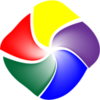Convert your favorite videos and enjoy them on your Xbox
Convert your favorite videos and enjoy them on your Xbox
Vote: (13 votes)
Program license: Trial version
Developer: xilisoft
Version: 5.1.21.0225
Works under: Windows
Vote:
Program license
(13 votes)
Trial version
Developer
Version
xilisoft
5.1.21.0225
Works under:
Windows
Pros
- Supports a wide range of video formats
- Batch conversion saves time
- Simple drag-and-drop functionality
- Customizable output settings for optimal playback
- Built-in video player and snapshot feature
- CPU usage monitor to prevent system strain
Cons
- Lacks the ability to save customized presets
Transform Videos for Xbox Viewing with Xilisoft Xbox Converter
Xilisoft Xbox Converter is a dedicated video conversion tool that turns conventional video files into Xbox-supported formats, allowing users to enjoy a vast range of multimedia content on their consoles. The utility is tailored specifically for Xbox users who wish to leverage the gaming device's capabilities beyond its primary function, enhancing it into a versatile home media center.
User-Friendly Conversion Process
The software shines with its simplicity and ease of use. Even users who are not technically inclined will find it straightforward to operate Xilisoft Xbox Converter. The convenience of drag-and-drop functionality streamlines the process, providing an efficient method to add files to the conversion list. The application supports batch processing, which means users can convert multiple files in a single session, saving precious time and effort.
Customization and Quality Settings
Xilisoft Xbox Converter boasts a comprehensive array of output presets that cater to various quality preferences and Xbox models. These presets cover a mixture of resolution options and audio quality parameters to deliver optimal playback on the Xbox platform. For those with more specific requirements, the software provides the option to manually adjust settings within these presets. While it lacks the ability to save these adjustments as new custom presets, the offered range should suffice for most users.
Performance and System Load Management
Performance is a significant aspect of any conversion software, and Xilisoft Xbox Converter handles this adeptly. It includes a CPU usage monitor, allowing users to keep an eye on their system's performance during the conversion process. This feature is particularly useful for preventing system overloads, ensuring that the computer remains responsive and functional for other tasks while managing video conversions.
Integrated Media Playback and Snapshot Tool
A highlight of the Xilisoft Xbox Converter is its integrated video player. This built-in feature provides a quick way to preview videos before initiating the conversion, ensuring that the files selected are correct and the quality meets user expectations. In addition, the snapshot function is a nifty extra, giving users the ability to capture still images from their videos, a handy feature for creating thumbnails or saving memorable moments.
Conclusion
Xilisoft Xbox Converter is a comprehensive tool that bridges the gap between a plethora of video formats and the Xbox's playback abilities. Its user-friendly interface, paired with a robust set of features, makes it a valuable addition for Xbox owners looking to expand their console's entertainment capabilities.
Pros
- Supports a wide range of video formats
- Batch conversion saves time
- Simple drag-and-drop functionality
- Customizable output settings for optimal playback
- Built-in video player and snapshot feature
- CPU usage monitor to prevent system strain
Cons
- Lacks the ability to save customized presets